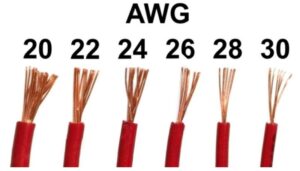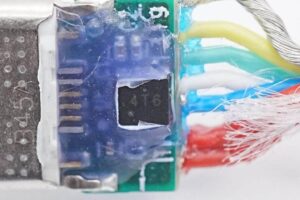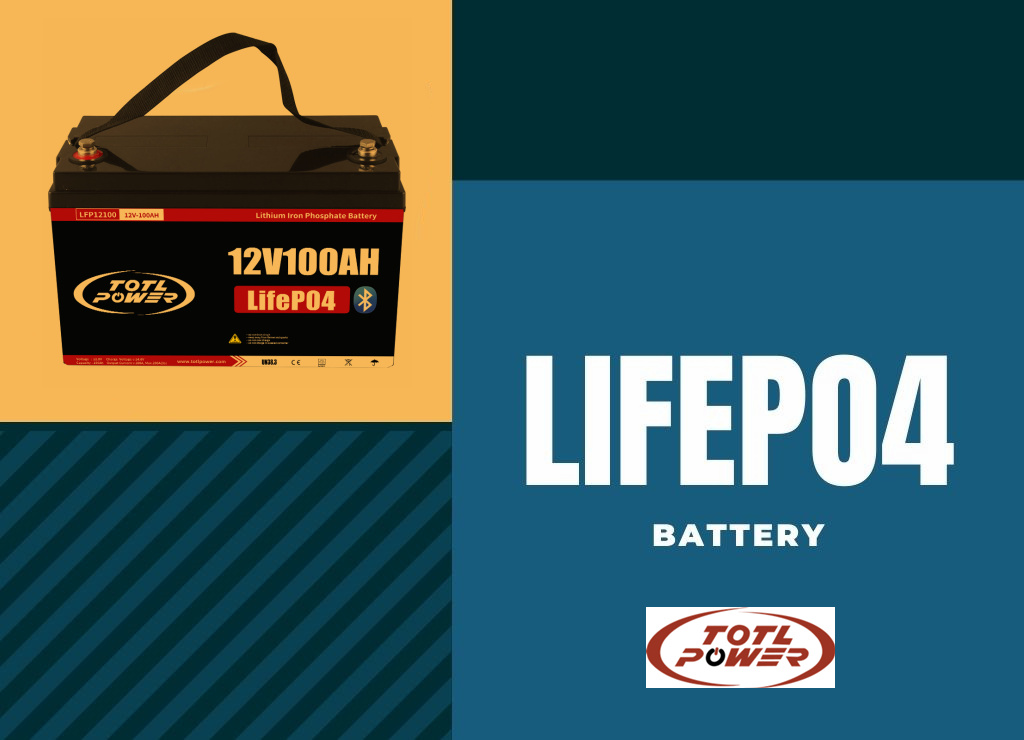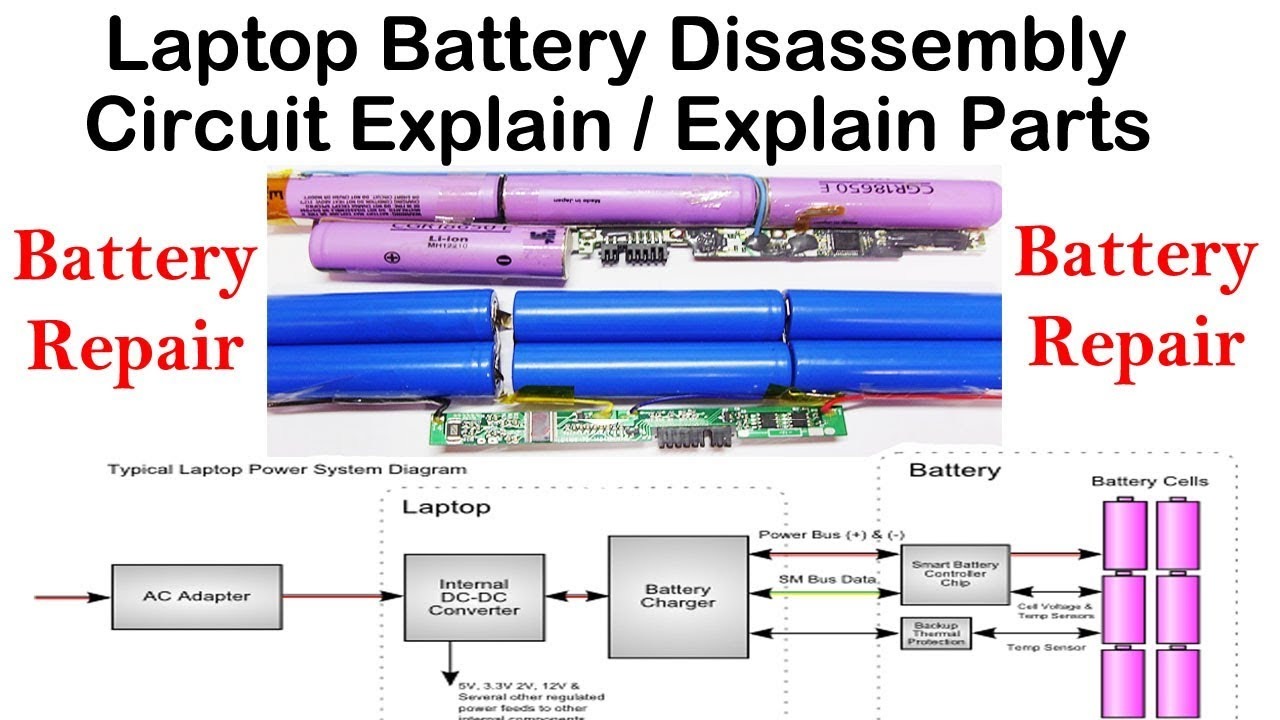Guide to Choosing the Right USB-C to USB-C Cable
Most new phones, including iPhones, have moved to USB-C for data transfer and charging, making it easier than ever to make sure you’ve got the right cable in your bag to keep all of your tech running. Replacing MicroUSB on Android and Lightning on iPhone, USB-C has enabled faster charging and higher data speeds than this older standard supported. USB-C is also easier to plug in with its reversible connector and the same plug on either end of the cable.
Still, USB-C isn’t perfect, and it has become frustratingly tedious to determine the quality of an unknown cable. It can be impossible to know just how much power or how fast a USB-C cable is until you plug it in.
USB-C is brilliant. You can fast charge your smartphone, tablet, and laptop, or, transfer data at high speed, all using the same USB-C to USB-C cable. Only that you have the right one. In contradiction to the unified USB-C standard, the situation of its cables is extremely confusing for average consumers, prosumers even.
The main reason behind this complex is that although USB-C opens tremendous possibilities, if a manufacturer decides to packs all those specs and features inside a cable, the cost would be too high for average consumers. That’s why we have so many USB-C to USB-C cables with different specs covering all price points.
So we have to know what we want, in two aspects: charging and data transfer.
1. Charging
A charger powers your device as fast as your cable allows. All USB-C cables must be able to carry a minimum of 3A current (at 20V, 60W). But for high-power 20V/5A (100W) charging, you need a 5A-rated USB-C to USB-C cable that contains E-Marker chip to identify the cable and its current capabilities. Or a Thunderbolt 3 cable that supports 5A/20V (100W) charging. So definitely check the current rating (3A or 5A) of the cable when you want fast charging high-power devices like MacBook Pro.

2.Data Transfer
1) Speed
Data transfer is when things get messy. There are FIVE different kinds of USB-C to USB-C cables with various speeds from low to high as follows:
USB 2.0 (480Mbps) USB-C to USB-C cables (the most common ones)
USB 3.2 Gen 1 (5Gbps) USB-C to USB-C cables (formerly USB 3.1 Gen 1, support 10Gbps with upcoming USB 3.2 Gen 2×2 devices)
USB 3.2 Gen 2 (10Gbps) USB-C to USB-C cables (formerly USB 3.1 Gen 2, support 20Gbps with upcoming USB 3.2 Gen 2×2 devices)
Thunderbolt 3 (20Gbps) USB-C to USB-C cables (passive cables longer than 0.5m/1.6ft)
Thunderbolt 3 (40Gbps) USB-C to USB-C cables (passive cables shorter than 0.5m/1.6ft, or active cables longer than 0.5m/1.6ft, active cables lack backward compatibility with USB 3.x)
For most cases, a USB 3.2 Gen 2 (10Gbps) USB-C to USB-C cable (formerly USB 3.1 Gen 2) offers decent data transfer speed without breaking the bank. However, if you want to hook your laptop with an external GPU, a Thunderbolt 3 (40Gbps) cable is the one to get.

2) How do I Test the Speed
If your USB-C to USB-C cable is USB-IF certified, then you can check out the logo on the connector (as follows) to get a quick understanding at its data transfer speed.
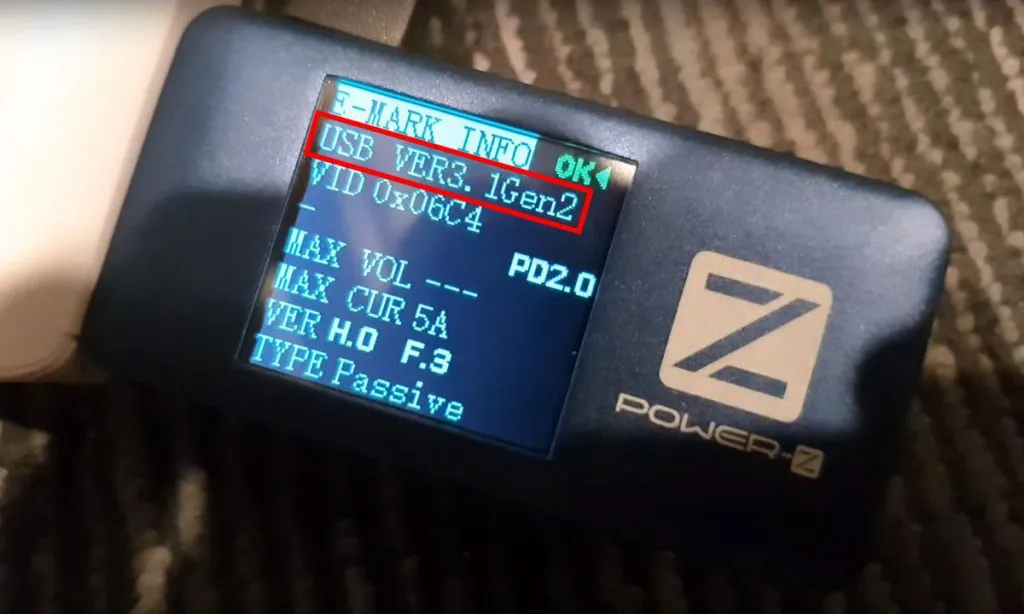
If your USB-C to USB-C cable has built-in E-Mark chip, you can use our POWER-Z FL001 SUPER or POWER-Z KM001 USB tester to read the E-Mark chip and get the USB specification.
For real-world testing, you need a PC or Mac and a fast external NVME SSD drive that both have a USB-C USB 3.2 Gen 2 (formerly USB 3.1 Gen 2) port (Thunderbolt 3 is even better). The reason for this is that we have to make sure the speed rating of the ports are at least on par with the cable we are testing to avoid the ports being the bottleneck. Then we can simply copy a large file (e.g. a 2GB video) from the PC to the external NVME SSD drive, and we can have the maximum data transfer speed of the cable. You can also do synthetic testing with software like CrystalDiskMark with its 1,000MB sequential test.

As for results, a USB 3.2 Gen 2 (10Gbps) cable (formerly USB 3.1 Gen 2) has a theoretical bandwidth of 10Gbps, which equates to 1250MB/sec. But the speed in real life is always slower than the theoretical speed. You can check out some of the real-world results here.
3) USB-C Alternate Mode
With increased data transfer speeds comes the ability to push video over the same connection. USB-C Alternate Mode for video enables video output directly from USB-C to USB-C, or from USB-C to HDMI, DisplayPort, VGA and other types of video connectors using adapters. But, again, not all USB-C ports and cables are able to carry a video signal. So definitely check out manufacture’s specs.
3.Conclusion
Hopefully, you get a better idea of choosing the right USB-C to USB-C cable for your needs with our guide. It is not really that confusing when you know what you want.
FAQ About Type-C USB Cables
Are all USB-C cables the same?
No, not all USB-C cables are equal. USB-C stands for the shape and type of connector, which is the same for all USB-C cables but not all cables support the same kind of protocols and transfer speeds.
To use a Thunderbolt 3 product from Akitio, a Thunderbolt 3 cable is required. For the best transfer rates and to make full use of the Thunderbolt 3 interface, we recommend using a cable that supports 40Gbps.
To use a USB device with a USB-C connector, we recommend using either a USB cable that supports 10Gbps or a Thunderbolt cable that also supports USB 3.1 Gen 2.
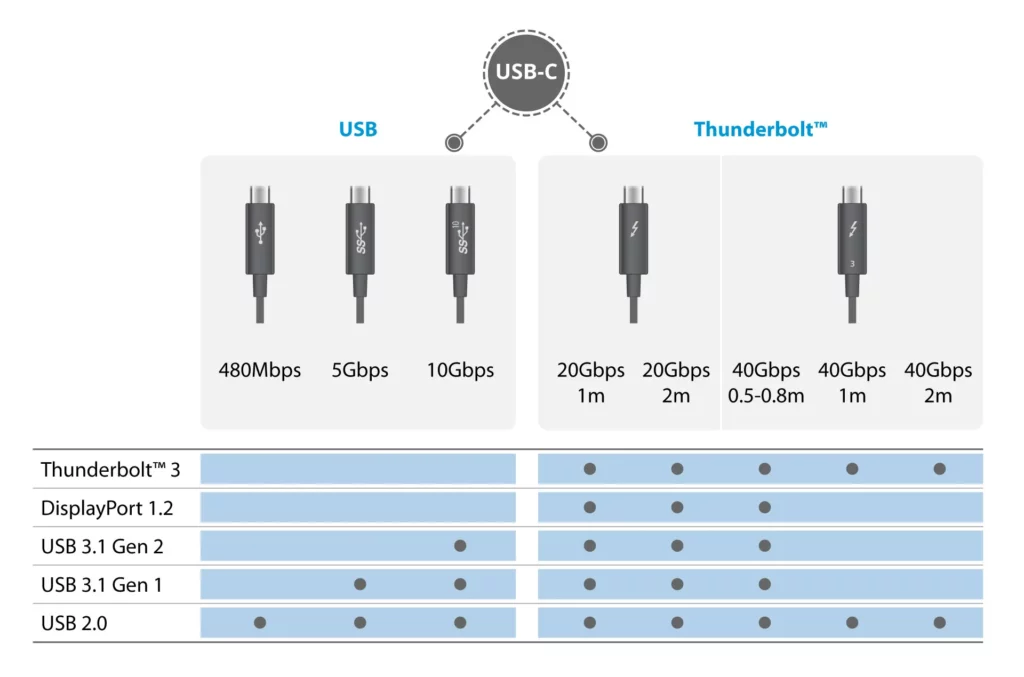
What is a USB-C Cable?
A USB-C cable is a universal connector that enables the transfer of data and power between devices. Its reversible design allows for easy plug-in, and it supports various protocols, making it compatible with smartphones, laptops, tablets, and more. These cables are known for their fast data transfer rates and quick charging capabilities, commonly used in devices that support USB 3.1 and Thunderbolt 3.
Are All USB-C Cables the Same?
No, not all USB-C cables are the same in terms of functionality. While they share the same reversible plug design, differences exist in data transfer rates, charging speed, and video output capabilities. Some USB-C cables support lower data transfer speeds with USB 2.0 standards, while others like Anker 765 USB-C to USB-C Cable (140W Nylon) support USB 3.1 or Thunderbolt 3 standards, offering much higher data transfer rates. Additionally, not all USB-C cables support video output or high-power delivery for fast charging. It’s important to check the cable specifications to ensure it meets your specific needs.
How Should I Use a USB-C to USB-C Cable?
Using a USB-C to USB-C cable is straightforward:
Confirm that both devices you want to connect support the USB-C interface.
Plug one end of the cable into the USB-C port of your first device, such as a laptop or smartphone, and the other end into the USB-C port of the second device, which could be a charger, external hard drive, or another laptop.
Once connected, you can transfer data, charge your devices, or transmit video signals (if supported).
When finished, safely disconnect the cable from both devices.
Does the Length of a USB-C Cable Affect Speed?
Yes, the length of a USB-C cable can impact data transfer speeds. Generally, shorter USB-C cables maintain optimal speed and power performance, while longer cables, typically 6 feet or longer, may experience a drop in signal quality due to increased resistance, resulting in slower data transfer and charging rates.
However, the quality of the cable matters. A well-made longer USB-C cable can still provide good performance if it’s designed to maintain signal integrity over the extended length. Toltpower Nylon USB-C to USB-C 100W Cable (10 ft) is not only an extra-long USB-C cable but also a high-speed cable supporting up to 100W high-speed charging when used with a compatible charger. So, choosing high-quality USB-C cables from reputable manufacturers and checking reviews can ensure they meet your performance needs.
Are All USB-C Cables Fast Charging?
No, not all USB-C cables support fast charging. The charging speed of a USB-C cable depends on the power delivery capabilities of the cable and the devices involved. Both the cable and the charger must be able to handle the power level required for fast charging. For example, Anker 515 USB-C to USB-C Cable (USB4) supports USB 4 and a maximum of 240W charging when paired with a compatible charger. Therefore, it’s important to check the specifications of the USB-C cable and your devices to confirm if fast charging is supported.
Explore Toltpower’s USB-C Cables
Toltpower’s USB-C cables provide reliable connectivity and fast charging. Designed for durability and efficiency, these cables ensure seamless connectivity with a wide range of USB-C devices. Experience the convenience and reliability of Toltpower’s USB-C cables for all your charging, data transfer, and video output needs.